
Interactivity software tools for teaching in ophthalmology
Introduction
The use of interactive audience software in medical education has become increasingly popular in recent years. This technology allows instructors to engage students in real time, encouraging active participation and promoting effective learning. There is a growing body of research on the use of audience response systems (ARS), also known as clickers or polling software, in medical education. This paper will review the literature on interactive audience software in medical education that can be applied in ophthalmology teaching.
Methodology
A PubMed search was conducted covering the period from inception to January 20, 2024, employing the following search terms: (“Education, Medical”[Mesh]) and (“mobile software”) OR (“Kahoot”) OR (“Socrative”) OR (“Mentimeter”) OR (“Wooclap”) OR (“Pear Deck”) OR (“Quizizz”) OR (“Poll Everywhere”). Additionally, a Google search with similar terms was performed, and official websites for each platform were explored.
A variety of software solutions aimed at enhancing audience interactivity were analyzed and compared. For this study, the author selected and tested six of these tools. The selection criteria for the software were derived from published literature in medical education that utilized these platforms, as well as accessibility to their premium versions. Additionally, another three software tools were also included in the comparative tables. This manuscript provides a summary of the main features of each tool, along with their distinct advantages and disadvantages.
Background
Medical education has traditionally relied on a lecture-based approach, where students are passive listeners. However, this approach has been criticized for not being effective in promoting active learning and critical thinking. The use of technology in medical education has been identified as a solution to this problem. Interactive audience software is a type of technology that has gained popularity in medical education. This software allows students to actively participate in the learning process by answering questions, taking polls, and providing feedback in real time. Many options of ARS accessible by personal electronic devices are now available. Smartphones and tablets become powerful learning tools. These interactive pedagogic tools are accessed directly through the web and use systems that require less hardware and logistical support.
Benefits of interactive audience software in medical education
The use of interactive audience software in medical education has been found to have several benefits. One of the most significant benefits is increased audience engagement. Students are more likely to participate in class and pay attention to lectures when they are actively involved in the learning process. This is especially important in medical education, where participants must master complex and often technical material. Several studies have found that the use of ARS can increase student engagement and participation in medical education (1-3).
Another advantage of employing interactive audience software in medical education is its ability to promote active learning. Rather than passively receiving lectures, participants can actively engage in the learning process by responding to questions and providing feedback in real time. This active involvement fosters a deeper understanding of the material and enhances knowledge retention. Additionally, the integration of ARS enables instructors to gather valuable insights into participant understanding and comprehension, empowering them to tailor their teaching approaches accordingly (4,5). Assessment plays a pivotal role in promoting learning and improving content retention. Three key types of assessment serve as integral components of learning strategies: diagnostic, formative, and summative assessments. Each type of assessment serves a distinct purpose and is essential at different stages of the learning process to aid instructors in gauging participant progress and understanding.
Diagnostic assessments, typically administered at the outset or conclusion of a course, provide instructors with insights into participants’ existing knowledge of a subject. This information allows instructors to tailor their instructional methods and adjust course content accordingly. Formative assessment involves ongoing, frequent evaluations throughout the course to monitor participant progress and identify areas of difficulty. These assessments typically involve low-stakes tasks such as quizzes, reflective writing assignments, or group work. Based on the feedback obtained, instructors can provide guidance, support, and motivation to participants, as well as make necessary adjustments to their teaching strategies. Summative assessment occurs at the culmination of the teaching and learning process, serving as a measure of the extent to which participants have mastered the course material. It provides insights into the overall learning outcomes achieved by participants.
A third benefit of interactive audience software in medical education is the ability to enhance learning outcomes. Several studies have found that the use of ARS can lead to improved test scores and overall academic performance (3,6-8). This is likely due to the increased engagement and active learning facilitated by the technology.
Interactive software platforms make it easy for the presenter to connect with every single learner, increase participation, and get instant insight into attendee learning. With these platforms, presenters can make everyone feel connected and give everyone a chance to ask their questions, whether they are too shy to speak up. People can share their opinions anonymously with live polls, word clouds, or surveys, which allows for beginning discussions immediately.
Challenges of interactive audience software
While the benefits of interactive audience software in medical education are clear, there are also several challenges to its implementation. One challenge is the potential for technical difficulties. ARS rely on wireless communication and can be susceptible to interference or connectivity issues. In addition, some students may have difficulty using the technology, leading to frustration and disengagement (2).
Another challenge is the need for careful planning and preparation. Instructors must design effective questions and activities that are relevant to the course material and promote learning. In addition, instructors must be prepared to adjust their teaching strategies based on student responses and feedback. This requires significant time and effort on the part of instructors, who must balance the use of interactive audience software with other teaching methods (1).
A third challenge is the potential for over-reliance on technology. While interactive audience software has shown great potential to enhance learning and engagement in medical education, it is necessary to use these activities sparingly. In some cases, it has been observed that fewer participants may answer the question as the presentation time progresses (9).
Furthermore, the use of interactive audience software raises ethical concerns related to privacy and data security. Instructors must ensure that attendee data is protected and not used for unintended purposes. Additionally, some participants may feel uncomfortable sharing their responses with the audience or worry about their answers being linked to their identity. These concerns must be addressed to ensure that learners feel safe and comfortable using the technology (6).
Finally, the cost of implementing interactive audience software may be a barrier for some institutions. While there are free and low-cost options available, more advanced systems can be expensive to purchase and maintain. This can limit access for smaller institutions or those with limited budgets (4).
Interactive software platforms
A variety of software solutions intended to enhance audience interactivity are available. Given the diverse array of options in the market, each with its unique strengths and weaknesses, this study will analyse six specific tools in detail, while additional three alternatives are also delineated in Tables 1-4 for comprehensive reference.
Table 1
| Software | Key features |
|---|---|
| Socrative | Real-time quizzes, detailed reports |
| Formative assessments with in-depth analytics and reports | |
| Quizizz | Educational games, interactive quizzes |
| Formative assessments, content reviews, and increased classroom participation through real-time feedback from students | |
| Pear Deck | Interactivity in presentations, real-time Q&A |
| Custom Course Creation: interactive questions, polls, and quizzes for personalized learning, and monitoring participation in real time | |
| Instructor-Paced Mode: control over slide progression and display of student responses | |
| Teacher Dashboard: monitor student answers and provide individual feedback | |
| Slido | Platform for interactive discussions and feedback collection |
| Real-time Q&A, interactive surveys | |
| Quizzes can be created within their standalone platform or seamlessly integrated into presentation tools | |
| Enhance audience interaction whether in virtual or in-person in live settings | |
| Wooclap | Real-time interaction, questions and quizzes |
| Focused on immediate feedback and interaction with the audience | |
| Craft your presentation within their platform and seamlessly incorporate a variety of interactive question types throughout | |
| ClassPoint | Teaching tools to streamline teaching experience, reducing the need to switch between various applications |
| Advanced Annotation Tools enhancing the visual appeal and interactivity of lessons | |
| Assists you in generating questions based on your content using AI | |
| Kahoot! | Educational games, interactive quizzes |
| An extensive library of quizzes | |
| Engaging review games and competitive nature of quizzes | |
| Mentimeter | Real-time surveys, open and closed questions |
| Standalone solution for creating interactive presentations, quizzes, polls, and word clouds | |
| You can either transfer your entire lesson content to Mentimeter or utilize its quiz features independently | |
| Complements your presentations rather than being exclusively a quiz tool | |
| Poll Everywhere | Interactive surveys, real-time voting, immediate feedback |
| Straightforward tool with no gamification added | |
| It is simple to set up and use, with added analytics on responses | |
| Range of interactive features, such as live polls, surveys, and Q&A sessions |
AI, artificial intelligence; Q&A, question & answer.
Table 2
| Software | Who it’s for |
|---|---|
| Socrative | Platform for institutions looking for effective on-the-fly assessments and engagement |
| Quizizz | Users looking for a gamified quiz learning platform |
| Teachers in need of a dedicated question platform for formative assessments | |
| Pear Deck | Education solution for schools and higher education |
| Slido | Event organizers, educators, and corporate trainers looking to elevate audience engagement in live events, webinars, and training sessions |
| Those who prioritize real-time audience participation and feedback | |
| Wooclap | Education institutions interested in a platform for managing their operations and students |
| ClassPoint | Educators who use PowerPoint and seek to make their presentations more interactive and engaging |
| Those looking to integrate immediate feedback, gamification, and a variety of interactive elements into their presentations | |
| Kahoot! | Educators who prefer a game-based approach to learning |
| Those who seek an engaging, interactive platform that offers the flexibility of both live and remote learning environments | |
| Mentimeter | It’s an ideal choice for individuals who prefer to integrate interactivity throughout their entire presentation, as opposed to just at the beginning or end |
| Poll Everywhere | Those with diverse polling needs across educational and business settings |
| It’s particularly well-suited for presenters looking for a flexible, interactive tool to enhance engagement and gather immediate feedback |
Table 3
| Software | Advantages | Disadvantages |
|---|---|---|
| Socrative | User-friendly detailed reports | Interface may appear less modern compared to others |
| Add links and explanations to quiz questions | No gamification features | |
| Add multiple versions of the same quiz | Integration features are limited | |
| Auto-grading for all questions | Quizzes must be submitted in one go | |
| Instant feedback mechanism | ||
| Quizizz | Autopaced mode for individual learning | Less focus on real-time presentations |
| Limited real-time interaction: less suitable for live, interactive presentations | ||
| Pear Deck | Direct integration with presentations | Some advanced features require premium subscription |
| Facilitates targeted questions and activities | Limited question types | |
| Seamless connection with Google tools for education | Cloud-based tool, Internet dependency | |
| Track student progress and comprehension | ||
| Slido | Intuitive interface, participation analysis | Basic plan limitations |
| Intuitive flow of information and questions | Limited options for question types and polls | |
| Audience can upvote questions that are submitted to be answered by the presenter | Questions submitted cannot be deleted | |
| Seamlessly integration with presentation and video conferencing tools | Requires reliable internet | |
| Wi-Fi—not suitable if internet connectivity is an issue | ||
| Complex setups challenging | ||
| Wooclap | Wide variety of interactive activities | Less known, may require time to become familiar |
| Anonymous submissions for stress-free answering for students | Hard to help struggling students when submissions are anonymous | |
| Simple, quick-to-make questions | Monotonous visual design for questions | |
| Various question types for collaboration and higher-order thinking | ||
| ClassPoint | Integrated seamlessly within PowerPoint | Requires Microsoft PowerPoint |
| Intuitive interface | Only available for Windows | |
| Extensive quiz library | Currently only offers synchronous learning option | |
| AI-powered | Requires Internet to access quiz features | |
| Gamified tools that can be used with student devices or without | ||
| Detailed downloadable reports | ||
| Kahoot! | Engaging for younger audiences, fun and interactive | Lighthearted approach may not be suitable for all situations |
| 4-choice MCQ question and other customizable question types | Students cannot change their answers after clicking | |
| Has a variety of quiz and game styles | Quiz only, few room to add additional information | |
| Fast-paced to keep students motivated | Requires to create and conduct quizzes outside of presentation software | |
| Mentimeter | User-friendly, variety of question types | Some advanced features require premium subscription |
| Anonymous submissions for stress-free answering for students | Challenging to assist struggling students when submissions are anonymous | |
| Simple, quick-to-make questions | You need to learn from scratch, as it is not integrated with familiar presentation tools | |
| Various question types for collaboration and higher-order thinking skills teaching | Visual design can be monotonous | |
| Poll Everywhere | Integration with presentation tools | Higher price compared to some alternatives |
| Has a variety of question options | Visuals can be bland, with no updating or editing available | |
| Has a wide range of ways for data viewing and analysis | Students can view submissions before submitting | |
| Students only need a web browser to join | Limited features in free version | |
| Seamless software integration | Learning curve for beginners | |
| Suits various audience sizes | Internet-dependent for responses |
AI, artificial intelligence; MCQ, Multiple Choice Questions.
Table 4
| Software | Integration with other software1 |
Asynchronous mode | Automatic grading (sort by correct responses) | Videos in questions | Free version1 | Price1 (premium version) |
|---|---|---|---|---|---|---|
| Socrative | No | Yes | Yes | No | Free for up to 5 quizzes | $120/year |
| Quizizz | Google Classroom | Yes | Yes | Yes | Free for up to 20 questions | $19/month |
| Pear Deck | Google Slides and PowerPoint add-ins | Yes | Yes | Yes | Free for one presenter | $149.99/year |
| Slido | Power Point, Google Docs, Zoom | Yes | Yes | Yes | Free for up to 3 polls per event | $150/year |
| Wooclap | PowerPoint, Google Slides, Genially, Microsoft Teams, Moodle, Zoom | Yes | Yes | Yes | Free for up to 2 questions per file |
$60/year |
| ClassPoint | Directly into PowerPoint | No | Yes | Yes | Free for up to 5 questions per file; 5 questions per presentation; maximum of 3 saved classes; up to 25 students per class |
$96/year |
| Kahoot! | Microsoft Teams, Zoom | Yes | Yes | Yes | Free for up to 25 participants | $108/year |
| Mentimeter | PowerPoint | No | No | No | Free for up to 10 participants | $96/year |
| Poll Everywhere | Google Slides | No | Yes | Yes | Free for up to 25 participants | $14.00/month |
1, main features and prices have been checked in January 2024. These conditions are subject to change.
Socrative
Socrative (MasteryConnect, Salt Lake City, USA) is a student response formative assessment system that can be used with laptops, tablets, and smartphones. Socrative apps are available for download on all major digital devices and platforms.
Typically, the educator logs in using a computer connected to a projector, and participants join the virtual room with their mobile phones. When the instructor logs in, they have access to the platform and can prepare a quiz with several types of questions, including multiple-choice, true/false, or short answer. The presenter can also directly assess student understanding with on-the-fly questions and adjust teaching based on the results.
Socrative quizzes are relatively easy to create and allow for the inclusion of pictures and the selection of correct answers (Figure 1). Once a quiz has been created, it is stored and can be used as many times as needed or be modified. Since they are graded automatically in real time, Socrative is a very useful tool for assessment. Socrative is an efficient way to monitor and evaluate learning while delivering engaging interactions for learners.
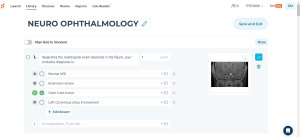
The free version allows up to 50 participants and up to 5 quizzes. If Socrative results are being shown to the audience in real time while simultaneously presenting with PowerPoint, the presenter will have to switch between both or use the split-screen mode. This is a disadvantage of this software compared to others, as there is no integration with PowerPoint.
Quizizz
Quizizz (Quizizz Inc., Bengaluru, India) is a gamified assessment tool that allows users to create quizzes, presentations, polls, and e-learning materials that can be accessed on any device (Figure 2). It offers both presenter-led and self-paced activities and allows quizzes and polls to be assigned for completion before a deadline in asynchronous mode. Reports are saved and can be accessed at any time, with the option to export results to an excel sheet.
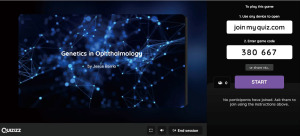
The platform offers the ability to create both quizzes and presentations, with the option to import slides from PowerPoint or Google Slides, although they will be converted to PDF and lose any animations or videos. Only YouTube videos can be added directly through Quizizz. Participants can join a presentation by accessing the Quizizz webpage and entering a session code, without the need to register or download an app.
Quizizz can be used in three modes: synchronous teacher-paced, synchronous student-paced, or asynchronous mode, and includes a timer for each slide and question, with results provided at the end (Figure 3). The free version allows for unlimited quizzes and up to 100 participants. Overall, Quizizz is best suited for self-paced or asynchronous learning.
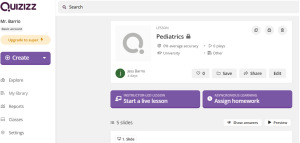
Pear Deck
Pear Deck (Pear Deck Inc., Los Angeles, CA, USA) is a communication platform designed for teachers to create interactive assessments and presentations for their students to engage with on their devices.
The software is specifically designed for Google Slides and integrates seamlessly with other Google apps, making it easy for educators to create and deliver interactive presentations to their students. Importing a presentation from PowerPoint to Google Slides is possible but some formatting may be needed (Figure 4). Before importing videos from PowerPoint, they must be removed and uploaded individually to Google Drive.
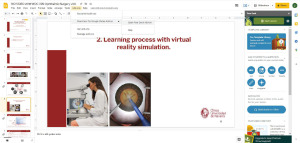
Pear Deck allows for both synchronous and asynchronous activities, and teachers can track student participation in real time. Each presentation starts with an access code displayed on the screen, and students can access the Pear Deck website and enter their code to participate. During the session, the presenter will not need to switch between the presentation and the response screen. As the question slide appears on the projector screen, participants will also have access to the response options on their devices simultaneously (Figure 5). Pear Deck offers a range of interactive question types and allows for pop-up activities and assessment tools to be added on the fly during the presentation.
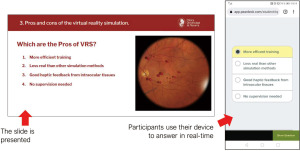
Pear Deck offers both a free and paid version of its software. The free version provides educators with basic functionality, including access to Google Drive storage, Google Apps integration, unlimited presentations, three types of interactive question slides, and 30 session participants. The paid version provides additional functionality, including more interactive question types, the ability to import PDF and PowerPoint files, and access to analytics and reporting tools.
Slido
Slido (Slido, Vajnorská, Bratislava, Slovakia) is a web-based software platform that offers a range of features to help presenters make their events more engaging and interactive. These include seven types of questions, including live polls, question & answer (Q&A) sessions, quizzes, and word clouds. Participants can also submit questions, upvote questions from others, and respond to polls in real time, using their own mobile devices.
Like other audience interactive software, Slido enables presenters to get instant feedback from their audience. They can view the results of polls and quizzes in real time. Additionally, the Q&A feature allows presenters to answer questions from the audience without interrupting the flow of their presentation. Slido is easy to use and set up. Presenters simply create an event and add the interactive features they want to use. Participants can then join the event by scanning a quick response (QR) code or using a number code and start interacting with the presenter and other attendees.
Slido is prepared for integration with other software (like PowerPoint and Google Slides). An interactive slide will be inserted directly into the presentation that will be shown on the audience’s devices. So rather than switching between Slido and the presentation, both can be run with just one click and let the audience join from any device (Figures 6,7).
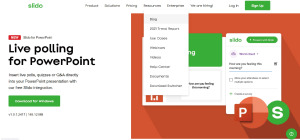

The free version of Slido offers basic interactive features that are suitable for small-scale events and meetings. These include live polls, Q&A sessions, and upvoting of questions. However, there are some limitations to the free version, such as a maximum of 100 participants and a limit of three polls and 10 questions per event. The paid version of Slido offers more advanced features and is designed for larger events and conferences. Some of the additional features available in the paid version include unlimited participants, custom branding options, and the ability to moderate questions and comments. The paid version also allows users to create multiple events, store event data for extended periods, and access more detailed analytics and reports.
Wooclap
Wooclap (Wooclap SA, Brussels, Belgium) is an interactive tool that enables active student participation through its web interface. During sessions, participants can respond to a variety of activities and questions in real time using the message server. Educators have access to a user-friendly interface where they can create 17 different types of activities, including multiple-choice questions, word clouds, polls, open questions, and matching exercises.
One of the strengths of Wooclap is its ability to integrate with traditional presentation slides such as PowerPoint, Google Slides, and PDFs, allowing teachers to easily add interactive elements to their existing materials. Another important feature of Wooclap is its ability to provide real-time feedback to the presenter or educator. As participants respond to the interactive elements, their answers and feedback are instantly displayed on the screen, allowing the presenter or educator to adjust their presentation accordingly.
Wooclap is also designed to be user-friendly and accessible. It can be used on any device with an internet connection, and no additional software or hardware is required. Additionally, the platform is available in multiple languages, making it accessible to users around the world.
The free version of the tool supports up to 30 participants per session, has a limit on the number of questions that can be created per session, only allows for multiple-choice questions, and provides basic analytics on participant responses. A paid version is available for larger classes.
ClassPoint
ClassPoint, developed by ClassPoint SA in Singapore, specializes in augmenting traditional presentations by infusing them with interactivity, thereby enhancing engagement and dynamism. It caters particularly to educators aiming to streamline their teaching materials within the familiar framework of PowerPoint, eliminating the need to switch to alternative platforms during sessions. This user-friendly accessibility transforms the process of integrating interactive elements into presentations, ensuring a smooth and hassle-free experience (Figures 8,9).
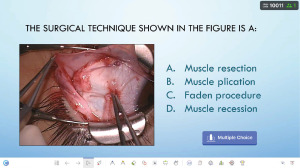
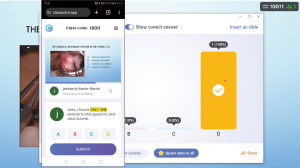
ClassPoint offers a range of eight diverse quiz question types, encompassing traditional formats such as Multiple Choice Questions (MCQ) and Word Clouds, as well as unique options like Slide Drawing and Audio Upload, thereby accommodating various learning styles. Furthermore, to simplify quiz creation, ClassPoint AI aids in generating questions based on slide content with minimal effort. With the simple addition of a question button to PowerPoint slides, audience members can swiftly submit responses in real time, earning stars and badges to encourage engagement. Moreover, the platform incorporates gamification elements such as leaderboard rankings, further enhancing audience motivation.
The free version of ClassPoint allows for up to five questions per file, with certain features restricted—such as storage for three saved presentations, and a cap of 25 audience members per presentation.
Selecting the ideal interactive presentation software
When faced with the decision of selecting an optimal interactive presentation software, several key considerations must be considered. These include factors such as ease of use, integration capabilities and the efficacy of audience engagement facilitated by each tool. It is imperative to contemplate how each tool aligns with your pedagogical approach and the specific requirements of your audience (10,11).
A comparative analysis of nine interactive software tools, encompassing their principal features, advantages, disadvantages, target user demographics, and integration capacities, is succinctly presented in Tables 1-4. If the content is already prepared in PowerPoint and the presenter seeks to enhance its interactivity, options such as ClassPoint or Slido are recommended, given their seamless integration with PowerPoint presentations. Conversely, for the development of new presentations, alternatives like Mentimeter, Kahoot, or Socrative warrant exploration.
For asynchronous learning modalities, Quizizz emerges as a viable choice. It is noteworthy that the remaining mentioned tools primarily cater to live usage scenarios, facilitating real-time insights and feedback. Should a pronounced emphasis on gamification be desired, Kahoot stands out as a compelling selection. Alternatively, for a more balanced approach, the features offered by ClassPoint, such as the ability to award stars and display leaderboards, may prove advantageous.
On the other hand, if formative assessments and data analytics assume precedence in your instructional objectives, options such as Socrative and Mentimeter may be better suited to your needs. It is pertinent to mention that all the aforementioned tools provide free trials or offer free versions, with many extending specialized plans tailored for educational settings. It is advisable to capitalize on these trial opportunities to evaluate the suitability of each tool for your requirements before committing to a premium subscription.
Conclusions
While there have been studies comparing different interactive software platforms (7), it ultimately falls upon the presenter to choose the one that best aligns with their specific needs. Factors such as budget, integration with PowerPoint, video embedding capabilities, preferred type of interaction, and assessment tools for grading participants will influence the presenter’s decision.
On the other hand, emerging technologies such as artificial intelligence (AI) and Cloud Computing are also revolutionizing medical education. AI holds promise in personalizing the educational experience by analyzing student data and providing tailored recommendations to meet individual learning needs. In medical education, this translates into intelligent tutoring systems that offer specific feedback based on student performance, identify areas for improvement, and customize course content to address each learner’s requirements. Many of the interactive software platforms we currently utilize incorporate AI integrated methods. Cloud Computing is democratizing access to medical educational content, enabling students and educators to access interactive learning resources from anywhere, at any time. This fosters collaboration among institutions and healthcare professionals, facilitating the development of high-quality interactive content and medical simulations. Virtual and Augmented Reality, along with the Internet of Things, are also emerging technologies that are transforming the landscape of medical education. These technologies provide interactive and personalized tools that enhance engagement, retention, and learning effectiveness for medical students and healthcare professionals.
In conclusion, the use of interactive audience software in medical education has significant potential for improving participant engagement and learning outcomes. This software provides an effective tool for promoting active learning, collaboration, and self-assessment. Additionally, interactive audience software provides an effective tool for educators to assess student learning and modify teaching strategies to better meet the needs of the learners. This technology is readily available to both presenters and audience and can greatly aid in the learning process. As technology continues to advance, it is likely that the use of interactive audience software in medical education will become even more prevalent.
Acknowledgments
ChatGPT has been utilized to improve the quality and clarity of the language in this manuscript.
Funding: None.
Footnote
Provenance and Peer Review: This article was commissioned by the Guest Editors (Karl Golnik, Yip Chee Chew, Gabriela Palis and Meena Swaminathan) for the series “Improving Teaching Skills in Ophthalmology” published in Annals of Eye Science. The article has undergone external peer review.
Peer Review File: Available at https://aes.amegroups.com/article/view/10.21037/aes-23-58/prf
Conflicts of Interest: The author has completed the ICMJE uniform disclosure form (available at https://aes.amegroups.com/article/view/10.21037/aes-23-58/coif). The series “Improving Teaching Skills in Ophthalmology” was commissioned by the editorial office without any funding or sponsorship. The author has no other conflicts of interest to declare.
Ethical Statement: The author is accountable for all aspects of the work in ensuring that questions related to the accuracy or integrity of any part of the work are appropriately investigated and resolved. All clinical procedures described in this study were performed in accordance with the ethical standards of the institutional and/or national research committee(s) and with the Helsinki Declaration (as revised in 2013). Written informed consent was obtained from the patient for the publication of this article and accompanying images.
Open Access Statement: This is an Open Access article distributed in accordance with the Creative Commons Attribution-NonCommercial-NoDerivs 4.0 International License (CC BY-NC-ND 4.0), which permits the non-commercial replication and distribution of the article with the strict proviso that no changes or edits are made and the original work is properly cited (including links to both the formal publication through the relevant DOI and the license). See: https://creativecommons.org/licenses/by-nc-nd/4.0/.
References
- Iskander M. Systematic review of the implementation of audience response systems and their impact on participation and engagement in the education of healthcare professionals. BMJ Simul Technol Enhanc Learn 2018;4:47-50. [Crossref] [PubMed]
- Kay RH, LeSage A. Examining the benefits and challenges of using audience response systems: A review of the literature. Comput Educ 2009;53:819-27. [Crossref]
- Schreiber BE, Fukuta J, Gordon F. Live lecture versus video podcast in undergraduate medical education: A randomised controlled trial. BMC Med Educ 2010;10:68. [Crossref] [PubMed]
- Wood R, Shirazi S. A systematic review of audience response systems for teaching and learning in higher education: The student experience. Comput Educ 2020;103896. [Crossref]
- Grzeskowiak LE, Thomas AE, To J, Phillips AJ, Reeve E. Enhancing Education Activities for Health Care Trainees and Professionals Using Audience Response Systems: A Systematic Review. J Contin Educ Health Prof 2015;35:261-9. [Crossref] [PubMed]
- Cook DA, Levinson AJ, Garside S, et al. Instructional design variations in internet-based learning for health professions education: a systematic review and meta-analysis. Acad Med 2010;85:909-22. [Crossref] [PubMed]
- Sarvary MA, Gifford KM. The Benefits of a Real-Time Web-Based Response System for Enhancing Engaged Learning in Classrooms and Public Science Events. J Undergrad Neurosci Educ 2017;15:E13-6. [PubMed]
- Cardamone C, Schonhoff CM. Analysis of participation rates in Poll Everywhere questions and academic performance in a veterinary biochemistry and metabolism course. Adv Physiol Educ 2024;48:15-20. [Crossref] [PubMed]
- Grzych G, Schraen-Maschke S. Interactive pedagogic tools: evaluation of three assessment systems in medical education. Ann Biol Clin (Paris) 2019;77:429-35. [Crossref] [PubMed]
- Available online: https://sourceforge.net/software/compare/ClassPoint-vs-Pear-Deck-vs-Socrative-vs-Wooclap/ (accessed Jan 10, 2024).
- Available online: https://www.classpoint.io/blog/10-mentimeter-alternatives (accessed Jan 10, 2024).
Cite this article as: Barrio-Barrio J. Interactivity software tools for teaching in ophthalmology. Ann Eye Sci 2024;9:4.


